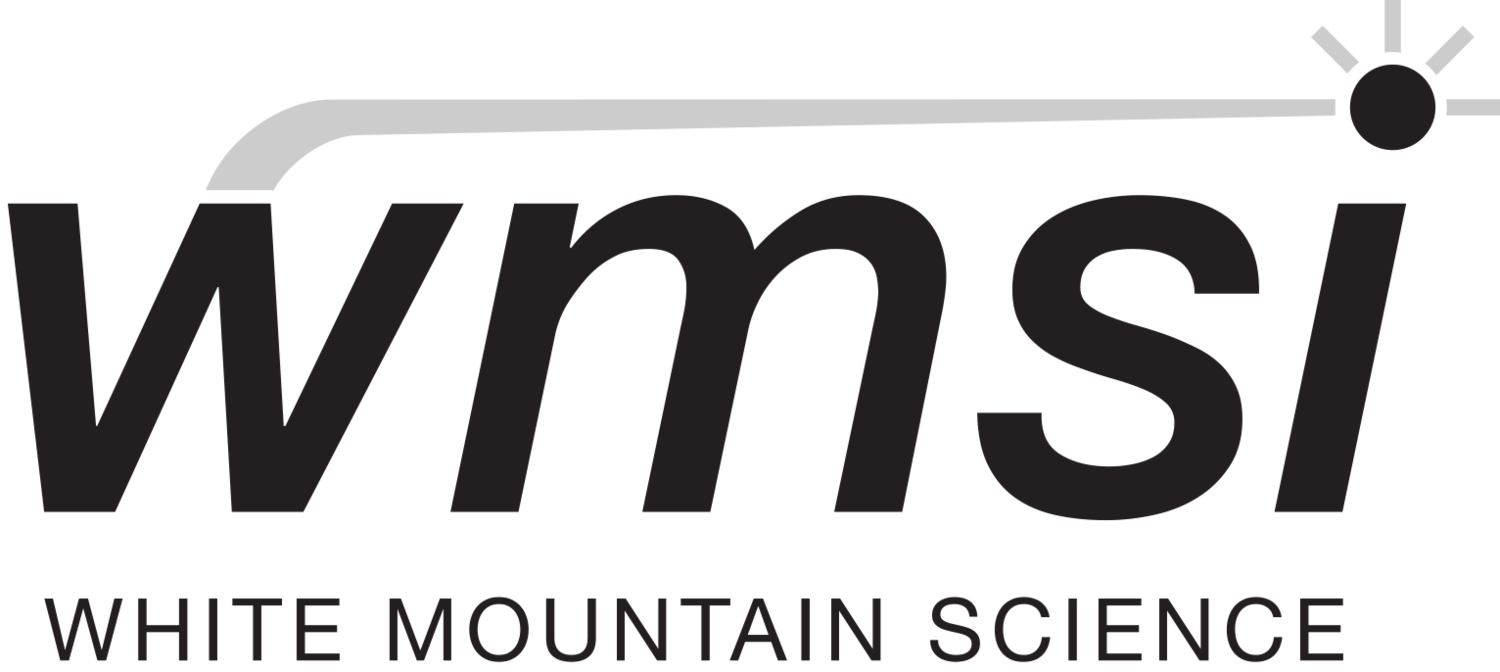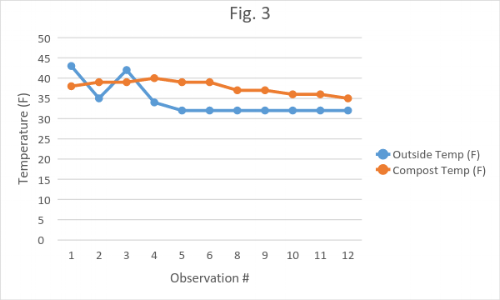We left off in part 1 of this blog post after explaining how a team of intrepid STEM explorers at the Woodland school were introduced to the Owls and given the task of creating a game with them. Fast forward two weeks, and our WMSI staff were back at Meadowstone Farm to meet with the Olders again and hash out the details of their awesome interactive game. The students had been given a few constraints to help them narrow down the overwhelming realm of possibilities. Their game was required to be playable in less than 30 minutes, allow for at least three players at a time, use at least two Owls, and have a skill-based component. In order to help them pull these pieces together, they were shown a simple version of the design cycle (also known as the engineering design process).
Now just replace “problem” with “awesome game opportunity”.
The group met their constraints by developing a set of mini-game stations to be completed by a group (or groups) of players. These stations consisted of: charades, a math race, a field-sized shape-drawing challenge (called GPS Draw), and a codebreaking interactive Owl challenge that we finally dubbed “Flippy Flop”. There was some debate as to whether the game should be more competitive (student teams playing against each other) or collaborative (all students race together against the timer). In the end the group of Olders decided to run it as a collaborative game. Instead of competing against each other, students would complete stations in order to earn the combination to a locked chest containing the timer unit. If they completed all the stations and opened the lock in time, they’d be able to keep the timer from ticking down to zero.
Getting stoked on running and math problems
After spending their third session hashing out some details and testing the different stations of the game, students were finally ready to roll out their masterpiece for lesson #4. The game begin with a lively test of creative acting: the charades station. Each participant was given a prompt to act out for their peers, and the group quickly charaded their way through a clown, a racecar driver, a policeman, and a painter. Then it was on to a speedy test of their numeric skills: a math race across the farm! The Olders dashed past signs with pieces of a longer math equation (+4… -13… x22…) and then typed their answer into a python code-powered computer terminal.
This little python script checked their math skills at the end of the course
After the math race came the GPS draw station, which pushed our Owl tech development in ambitious new directions. The setup for this game station called for half the group to walk one Owl around a field and draw a shape with their path, pushing a button at each new point. Meanwhile, the rest of the group gathered on the edge of the field yelling instructions. To make things interesting the draw group wasn’t allowed to know what shape they were drawing- they could only listen to their teammates directions. The “home base” Owl received the GPS coordinates of the button presses and drew the shape on the screen.
The toughest obstacle to overcome for this mini-game was the limited accuracy of our GPS boards. On a clear day, each unit can pick up its location within a 33 ft. radius. In order to achieve higher accuracy (e.g. for surveying applications) experienced users implement differential GPS techniques. This means placing one unit at a known, hard-coded location, and then comparing its known location to the location as reported by satellites. This information can then be used to refine the precision of other GPS units in the surrounding area. Sounds simple, right? Unfortunately our GPS units didn’t get the memo that this should work really well, and instead decided to fluctuate wildly with no relation to each other. This resulted in a pretty amusing situation, in which students would attempt to walk a triangle and end with a shape that looks like a bird:
In order to make this station more interactive (and less frustrating) the program was set up so that users could delete crazy points by clicking on them. By the way, all this cool visualization stuff was done with a very neat programming interface called Processing, which is used by data visualizers and artists the world over.
After a lot of shouted direction-giving and stomping around a wet snowy field our heroes were feeling ready for the final station of their game. “Flippy Flop” was inspired by the initial accelerometer demo (the one with the crazy pools of color), which showed how this amazing little chip can be used to sense the orientation of an Owl in space. This led to a game station in which the Owl screen displayed a coded message that students could interpret into one of six directions, coordinating to the six faces of the Owl: left, right, top, bottom, front, or back. When our team finally decoded and re-oriented through the 9 step process they received the final combination to the lock!
This coded message translates to "Left", or put the left side down.
Once the Olders had stormed back inside to unlock the treasure chest, they were faced with one more surprise challenge to disarm the ticking timer. Out of the Owl’s enclosure poked two loops of wire: one red and one blue. With the final seconds slipping away, the students had to pick which of the two wires to pull. One would stop the timer, while the other caused it to count down three times as fast! (Hint: always pull the blue wire). Fortunately, this group of STEM adventurers was as lucky as they were resourceful and successfully ended the game with a pent-up sigh of relief. Not only did they all get to win the game they had designed, but they met and surpassed the constraints we had set out for them: their final product was skill-based, involved the Owls, took about 25 minutes to play, and could enjoyably be played by at least 5 people (and probably many more). Yay for playing with technology outside!